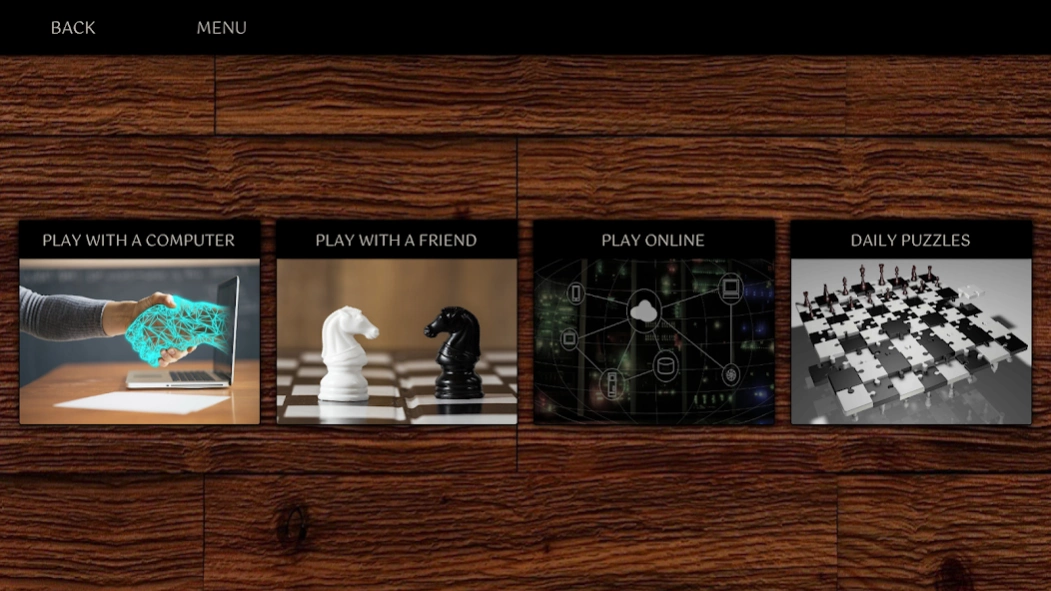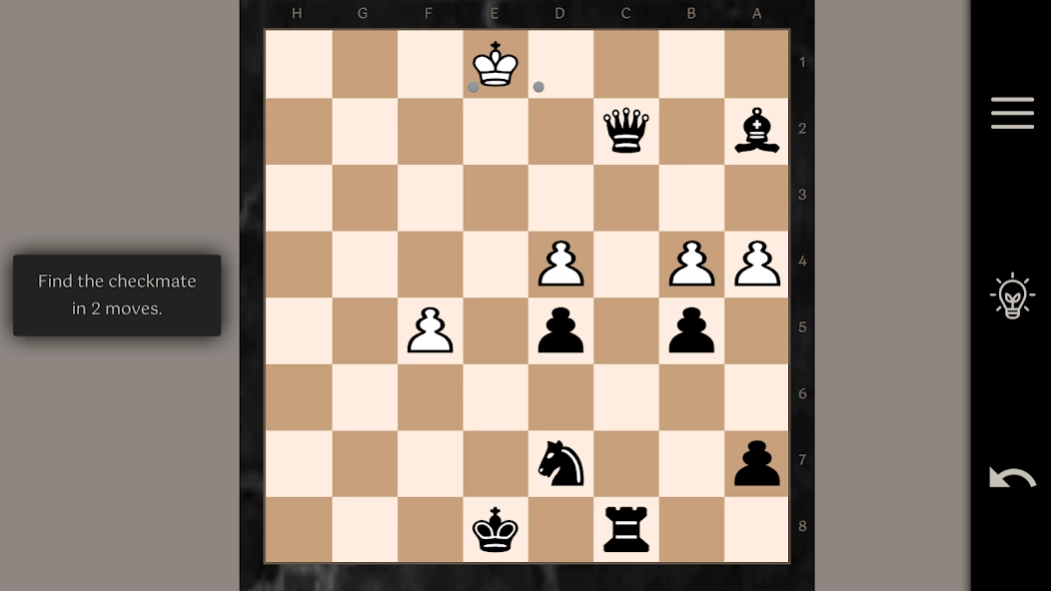Version History
Here you can find the changelog of Chess - Play online & with AI since it was posted on our website on 2020-05-17.
The latest version is 5.22 and it was updated on soft112.com on 23 April, 2024.
See below the changes in each version:
version 5.22
posted on 2023-12-10
Added a couple of small bug fixes.
version 5.08
posted on 2023-10-11
When playing with friends there's now option to use increment timer - it adds a few seconds to the timer, after placing a move.
Also added several bug fixes and layout improvements.
version 5.00
posted on 2023-09-06
Added several improvements that should make it easier to sign in to your profile and also a few smaller bug fixes.
version 4.99
posted on 2023-08-29
Fixed a bug that was preventing some gamepads from working properly.
version 4.96
posted on 2023-08-04
When analyzing games it will now display the name of the opening.
Also added a couple of small bug fixes.
version 4.84
posted on 2023-06-01
This version has no new features, but it will enable us to handle a much bigger number of online players. Lots of new features coming soon!
version 4.70
posted on 2023-02-17
Fixed a bug that in rare cases caused the app to hang during analysis.
Fixed a bug that was preventing the player from promoting a piece, other than a queen when playing the 3D board on a TV.
Added several other smaller bug fixes and layout improvements.
version 4.10
posted on 2022-04-22
The leaderboard no longer shows only the first 300 players, but is now unlimited.
Fixed several bugs that caused the game to hang.
Also added some performance and graphics improvements.
version 4.05
posted on 2022-03-17
Chromecast improvements: game analysis, timers and player data is now displayed on the TV during casting.
version 4.03
posted on 2022-01-14
Fixed a bug where some of the texts were broken.
version 4.02
posted on 2022-01-11
Added a 3D board and also many smaller bug fixes.
The game went through a major rewrite with this version that will allow us to implement exciting new features in the future. That shouldn't cause any problems, but still, if you notice anything wrong, please let us know.
Cheers!
version 3.09
posted on 2021-09-30
Added ability to login and register using your Google account (without the need to type passwords).
Fixed several layout issues related to the timers.
version 3.08
posted on 2021-07-27
Fixed a bug that caused the game to sometimes freeze when playing against a computer.
Fixed a bug that sometimes caused the move animations to not be smooth.
Added several other layout improvements and smaller bug fixes.
version 3.07
posted on 2021-07-16
Sounds are now available also on TVs.
Added several other smaller bug fixes.
version 3.05
posted on 2021-07-06
1) Added "offer a draw" option. And there are several rules that try to ensure fair play (these may change though):
* it's not possible to offer a draw if the other player has less than 30 seconds on the clock
* if player A offers a draw and player B declines it, player A can't make another offer until player B offers first
* a player needs to make a move first
2) Previously promotion was hardcoded to queen only, this is now fixed
3) Added several other bug fixes and layout improvements
version 3.03
posted on 2021-05-28
Added several bug fixes and interface improvements.
version 3.00
posted on 2021-05-01
It is now possible to browse your previous online games and view replays.
Fixed a bug where in some cases the game broke after accepting a rematch.
Added a number of other bug fixes.
version 2.98
posted on 2021-04-16
We are starting to experiment with a new matchmaking algorithm that, once stable, it should lower the waiting times when searching for an opponent.
version 2.93
posted on 2021-03-30
Added an option to save a game and continue playing later.
Added an option to flip the board when playing against the computer. This lets you play with the computer's pieces.
Added a several other bug fixes and layout improvements.
version 2.92
posted on 2021-03-26
Improved the navigation on Android TV.
Fixed a bug where sometimes the game hanged while playing puzzles.
Added a number of other smaller layout improvements and bug fixes.
version 2.90
posted on 2021-03-19
Fixed a bug in a draw scenario known as "timeout vs insufficient material". This is if white runs out of time, but black has only a king, the game used to give black a win, while it should have been a draw.
Added several other layout improvements and bug fixes.
version 2.89
posted on 2021-03-18
Added a number of layout improvements and bug fixes, mostly related to the puzzles.
version 2.87
posted on 2021-03-11
Added a couple of bug fixes and interface improvements.
version 2.83
posted on 2021-03-08
Added a number of Chromecast-related fixes.
The computer at level 1 now makes just random moves to make it easier for people who are learning the rules.
version 2.82
posted on 2021-03-05
Added a couple of layout improvements.
version 2.80
posted on 2021-02-26
- Android devices can now receive game invitations from users added as friends without the need to have the game open. This should make it much easier to play with your friends without the need to exchange game codes.
This will soon be available for the other platforms as well.
- It is now easier to login or create an account from inside the app.
- Fixed a crash which happened if a game host cancelled just before the game started.
- Added a couple of other bug fixes and UI improvements.
version 2.79
posted on 2021-02-19
Added an option to send a game invitation to people from your friends list. This way you don't need to share the game code.
Currently for this to work, your friend needs to have the app open and be logged in - they will see a notification.
There's now a "Friends" page where you can manage your friends list.
Fixed a bug where the on-screen keyboard did not show up on certain devices.
Added a number of other smaller bug fixes and interface improvements.
version 2.78
posted on 2021-02-12
Added a number of bug fixes and stability improvements.
version 2.77
posted on 2021-02-10
Added a "Rematch" button when playing online. This lets you quickly play another game with the same friend.
Did lots of improvements to the matchmaking and rating algorithms when playing against a random opponent. This should allow us to reenable the "random opponent" matches in the next few days.
Added a few other bug fixes and interface improvements.
version 2.76
posted on 2021-02-05
Added a number of bug fixes.
version 2.75
posted on 2021-02-03
When playing against random opponents the game will now try to match you against a player with a similar strength.
To do that it takes into account the games played against the computer when no hints and undos were used.
This algorithm will get more accurate over time.
version 2.74
posted on 2021-01-31
Added the ability to play with random opponents online.
It will not be immediately available, because we will wait a bit for enough people to update, but once that happens the button will become visible on the home screen.
We hope you like it! :)
version 2.71
posted on 2021-01-20
Added a number of bug fixes and layout improvements.
version 2.70
posted on 2021-01-05
Added ability to create an account and login. Currently the only benefit of this is that you can see a history of your online games on the website, but in the next versions there will be more, like add friends, statistics, etc.
Fixed a couple of remaining bugs that caused the game to hang.
version 2.68
posted on 2020-12-07
Added a large number of stability improvements for the multiplayer games and the chat.
Improved the latency in multiplayer games.
version 2.66
posted on 2020-12-01
Added more board designs and a number of interface improvements.
version 2.64
posted on 2020-10-25
Fixed a bug where sometimes multiplayer games broke during the first move.
version 2.62
posted on 2020-10-22
Added a chat for the multiplayer games and a number of UI improvements.
version 2.60
posted on 2020-09-29
Added an option to display the move history. Clicking on it copies the game PGN to clipboard.
version 2.58
posted on 2020-09-24
- Added level 4 for the puzzles: find the checkmate in 4 moves.
- Sometimes the hints couldn't solve some of the harder puzzles. This is now fixed and the hints should be able to solve all of them.
- Fixed a couple of crashes from the previous version.
version 2.56
posted on 2020-09-21
For users who don't want to buy the premium version it is now possible to unlock certain premium features through rewarded ads. For example a user can choose watch an ad until the end to unlock more puzzles.
Also added a number of other layout improvements.
version 2.54
posted on 2020-09-18
With this version we are moving to a new, much more powerful server for the multiplayer games.
Fixed a bug where sometimes in puzzles clicking Hint after undo suggested a wrong move.
Added a number of other smaller improvements.
version 2.48
posted on 2020-09-07
- Added support for Chess960 aka Fischer random chess
This is a variation of the game in which the starting positions of the pieces are randomised so that players cannot gain advantage through memorisation of openings.
- Added timers
- Fixed several Chromecast-related crashes
- Optimised the app size so that it takes less space
- A few other smaller bug fixes
version 2.42
posted on 2020-08-22
Added a number of layout improvements.
version 2.40
posted on 2020-08-05
Added daily puzzles:
a chessboard is given where a checkmate can be made within 1, 2 or 3 moves. The goal is to find that checkmate.
There are many thousands of interesting puzzles, some easy, some quite hard.
The free version of the game has 10 puzzles per day, the premium version (which can be unlocked with an in-app purchase) is unlimited.
Bug fixes:
- in some occasions the newly spawned queen was upside down
- a number of other smaller fixes
version 2.30
posted on 2020-07-31
- Added support for Chromecast aka cast-to-tv function. This way the game can be projected on a TV with Chromecast support and the phone can be used as a controller. For now just the 2D board is supported, the 3D board is coming soon.
- Multiplayer games over the Internet now have a 'Spectator' support so that other people can join the game and watch. This can be enabled by the player who hosts the game.
- Added a large number of other interface and bug fixes.
version 2.2
posted on 2020-07-13
In earlier versions the computer was too strong for most mortal humans and the difficulty from level to level increased too much.
There are now 20 levels and the difficulty increases more smoothly.
Also fixed a bug where sometimes the menu buttons did not respond to clicks as well as a few other smaller fixes.
version 2.13
posted on 2020-07-10
Added a number of layout improvements and small bug fixes.
version 2.12
posted on 2020-07-09
- The captured pieces are now shown also in the 3D board view and in the various board rotations
- The 3D board view can now be rotated
- Fixed a bug where in rare cases the game broke while playing with a computer
- A number of other smaller layout improvements and bug fixes
version 2.11
posted on 2020-07-07
This is a small update to fix a bug introduced in the latest version that sometimes caused games against the computer to crash and also broke the 3D board view.
version 2.10
posted on 2020-07-06
Added a new button "Suggest a move" that causes the computer to find a strong move for you.
Fixed a bug where the board labels were backwards - a8 instead of a1.
Fixed a bug in Android TV where the navigation was not smooth enough and sometimes "jumped" causing a square to be missed.
A number of other smaller fixes.
version 2.9
posted on 2020-07-03
Added a number of stability and layout improvements.
version 2.8
posted on 2020-07-01
Added a number of layout improvements and bug fixes.
version 2.5
posted on 2020-06-25
Added a large number of bug fixes and layout improvements.
version 2.1
posted on 2020-06-15
- Added a greatly improved chess engine - it now has 12 levels
- The computer now thinks faster and uses much less battery and RAM
- Added ability to remove the ads with an in-app purchase
- Added labels for the board positions
- Optimised the app size so that the game uses ~25% less storage space
- Fixed a bug where sometimes the game broke after "Undo move"
- Fixed a bug where the animations were lagging in multiplayer games
- A large number of smaller interface and bug fixes